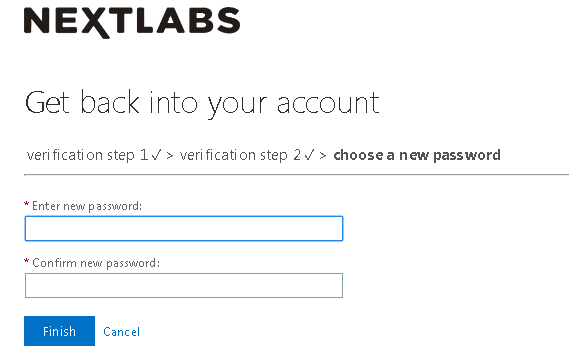Note: make sure you already register your Nextlabs domain account with additional security information before you follow this user guide.
1. Open the broswer and access https://portal.office.com
2. Enter your domain username@nextlabs.com and click "Next". (Note, the format is username@nextlabs.com instead of nextlabs\username)
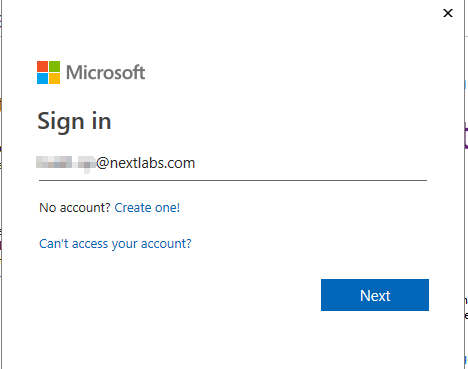
3. Click "Forgot my password" link.
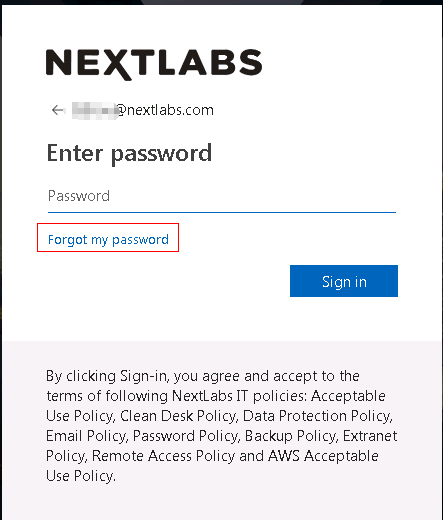
4. Enter your "User ID" information and the verification characters in the picture, click "Next".
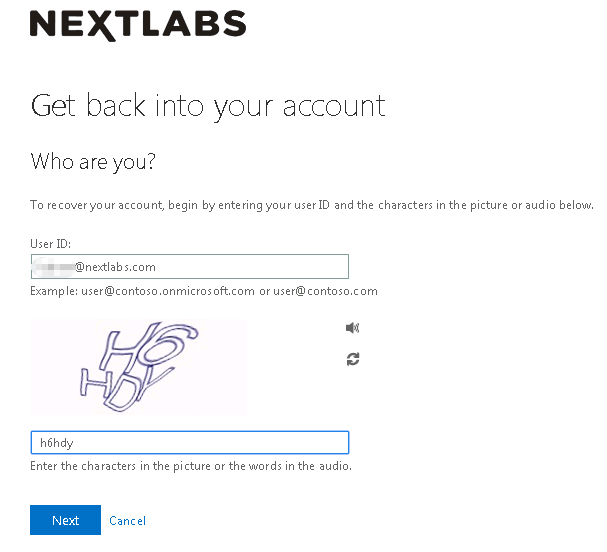
5. Choose “I forgot my password” option and click "Next".
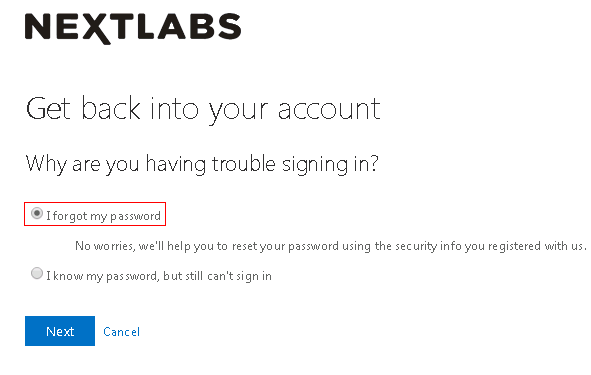
6. Pick up the prefer option for additional verification, it is based on how you configure your additional security information under your user profile.
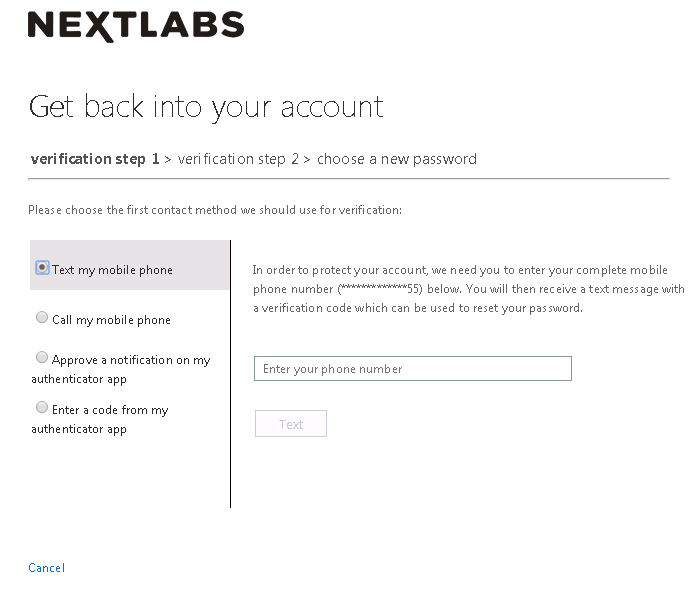
7. After passed the 2 steps verification, you are able to enter your new password.