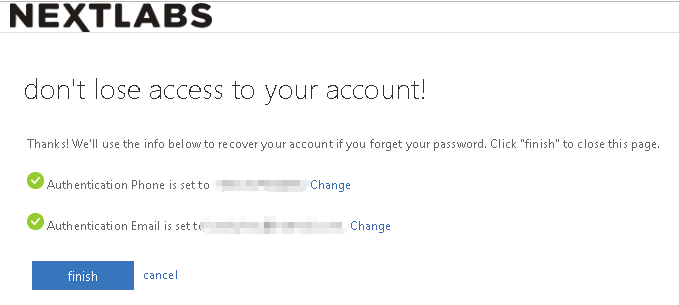1. Open the broswer and access https://portal.office.com
2. Enter your domain username@nextlabs.com and click "Next". (Note, the format is username@nextlabs.com instead of nextlabs\username)
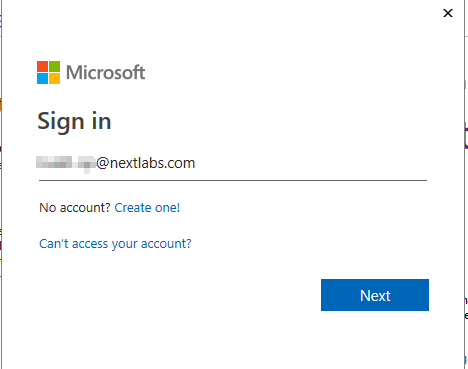
3. Enter your domain account password and click "Next".
Note: you will auto skip this step if your current windows login credential matches this login user in broswer because we enabled the SSO.
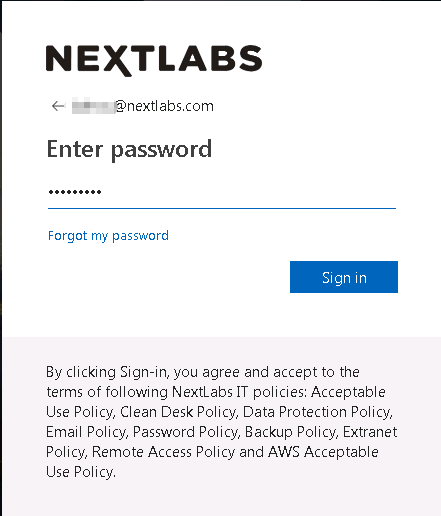
4. From "More information required" page, click "Next" to complete the additional security information.
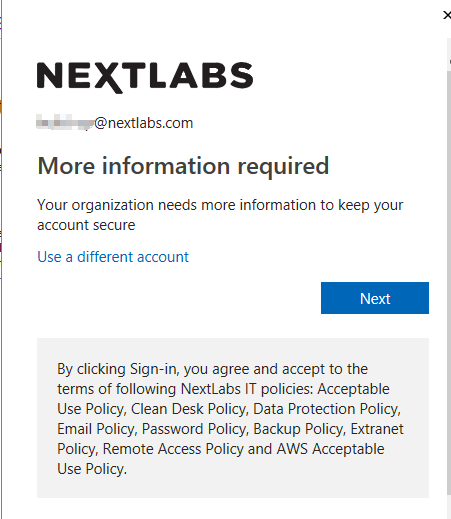
5. Click "re-enter my password" button to reconfirm your current password.
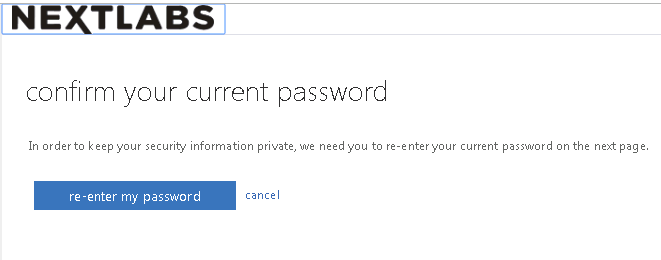
6. Configure at least 2 options by clicking "Set it up now" for additional security authentication purpose, such as phone and email (email must use your personal email address here).
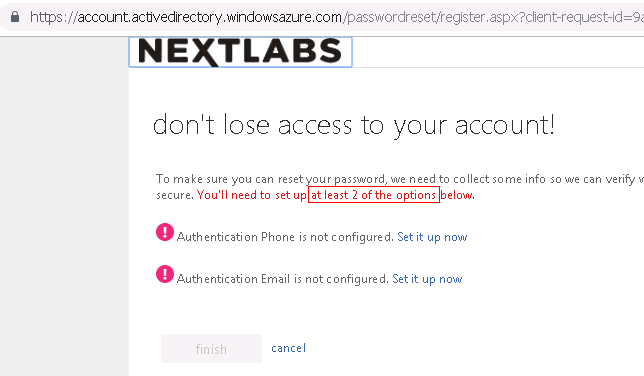
If you configured one of them before, now please complete another one or more.
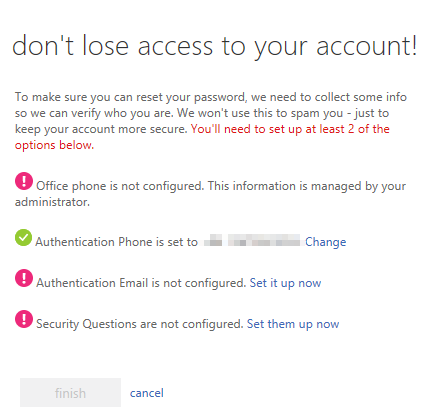
7. After all set, click "finish" button to complete. Now you can use the self-service password reset feature.